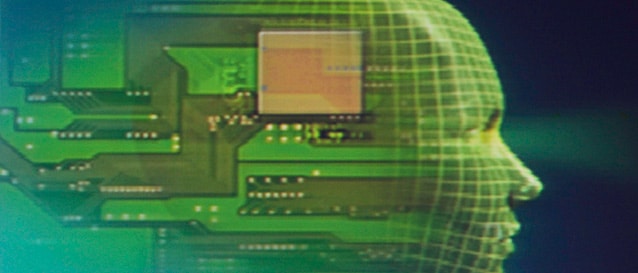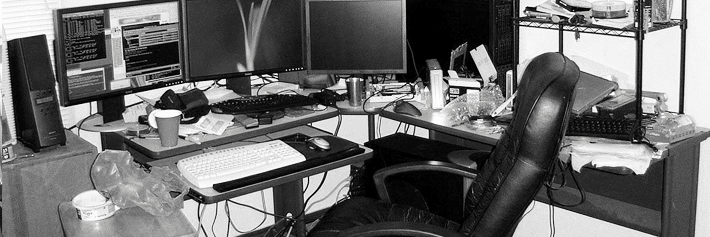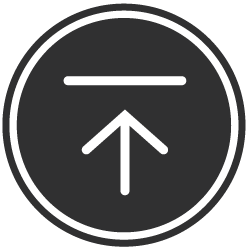Google Apps vs. Microsoft 365: Who Packs the Bigger Punch?

Everyone loves a good rivalry. Whether it’s talk show hosts Leno and Letterman battling it out on late night TV or heavyweight champs Ali and Frazier throwing combinations in the ring – everyone has their favorite. But rivalries aren’t just for the boxing ring and late night TV. In fact, the technology industry has sprung some of the most intense rivalries throughout history. Google versus Microsoft, anyone?
Google and Microsoft have been embroiled in an ugly battle for some time now. In one corner sits Google, the creator of Google Apps, and in the other corner sits Microsoft, the inventor of Microsoft 365. While there’s no shortage of opinions on which tech giant packs the bigger punch, we are here to give you all the facts and let you decide who the real winner is!
Let the battle begin…
Productivity Applications
Google Apps and Microsoft 365 are both well-known for their productivity applications, which include word processing, presentation, and spreadsheet software. When it comes to word processing, both Google Docs and Office Web Apps have easy-to-use interfaces. However, Microsoft is probably better suited for users that are already familiar with Microsoft’s products. In terms of presentation and spreadsheet software, Office 365 takes the cake as it boasts more advanced presentation features and most users are already familiar with the formulas and features of Excel. On the other hand, others prefer Google Spreadsheets for its ability to easily collaborate. For example, multiple people are able to share and edit documents within Google Spreadsheets.
Email and Instant Messaging
Communication is an integral part of every business in which email and messaging play critical roles. Gmail, Google’s email and messaging platform, and Microsoft’s platform, Exchange Online, both offer the ability to host an unlimited amount of users, however, Microsoft will charge businesses extra for more users. In terms of organization, navigation and reminders, Exchange Online has similar features as its Outlook 2013 desktop client, while Gmail uses the same labeling system as its Google Docs, which is beneficial for both Microsoft and Google users respectively, as they will already be familiar with the features. One glaring feature missing from Gmail is the ability to set calendar reminders.
In terms of messaging, Gmail undoubtedly delivers a one-two punch. Its Google Talk application hosts some impressive features such as status updates, file transfer, voice and video chat. Google Hangouts, which can support up to 10 people, is also great for chat and video conferencing. Moreover, businesses can enable the Google+ social network service, as well as Google Sites and its blogging platform, Blogger.
Calendar
When it comes to the calendar feature, it usually comes down to personal preference. However, in terms of functionality, many believe that Google Calendar is a letdown, especially for large enterprises, as it lacks the sophisticated functionalities beneficial for larger businesses, like the “Scheduling Assistant” feature found in Microsoft. The Exchange Online calendar, on the other hand, is better suited for larger organizations as its capacity to integrate with other aspects of the platform is extremely helpful. In terms of navigational and compositional elements, each service has similar features. It’s the “Events” feature that sets these two services apart. For example, Google Calendar has three ways to notify a user of an upcoming event: email, SMS, and in-app pop-up. And Microsoft has two features, the Resource Booking Attendant and Room Finder, which helps to automate the scheduling of conference rooms.
Apps Marketplace
The Google Apps marketplace definitely makes up for its lack of functionality in certain areas (i.e. spreadsheets and productivity applications). As opposed to Microsoft, which only offers solutions based around its Microsoft Dynamic product, Google Apps offers a number of third party services that integrate with its platform. For example, Google Apps has a number of email marketing and ecommerce apps, while Office 365 has virtually none.
Price
Ding ding, final round!
Google Apps has a straight forward pricing plan for their standard Google Apps for Business package, which comes in at $5 per user per month or $50 per user per year, whether you’re an organization containing 10 employees or 10,000. Microsoft’s small business plans, geared toward 25 users or less, provide a good mix of features for $5 or $12.50 per user per month or $60/$150 per year. A midsize business plan for 300 users or less is $15 per user per month.
Before deciding on which platform to choose, you must first consider how each feature might add value to your organization. While Microsoft 365 has a large number of rich features, businesses will have to pay a premium. As a general rule of thumb, we would suggest that smaller companies strongly consider Google Apps, while larger businesses should look to adopt Microsoft 365, but the overall decision really depends on the requirements of your individual business.
So who wins the battle? It’s up to you to decide…
Tell us… which do you prefer: Microsoft 365 or Google Apps?
Please share your thoughts in the comments or on Twitter, Google+, or Facebook where we are always listening.
Did you find this interesting?Share it with others:
Did you find this interesting? Share it with others: