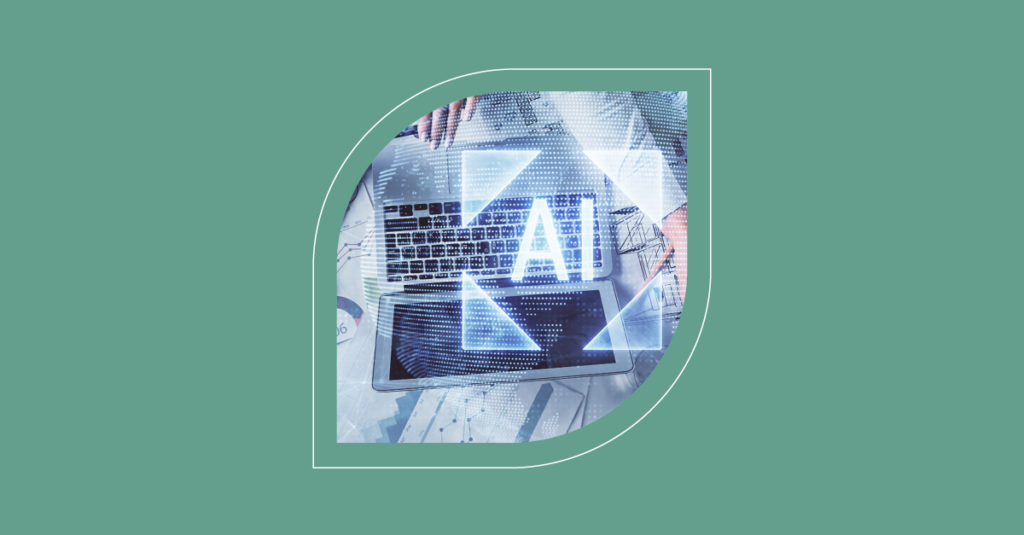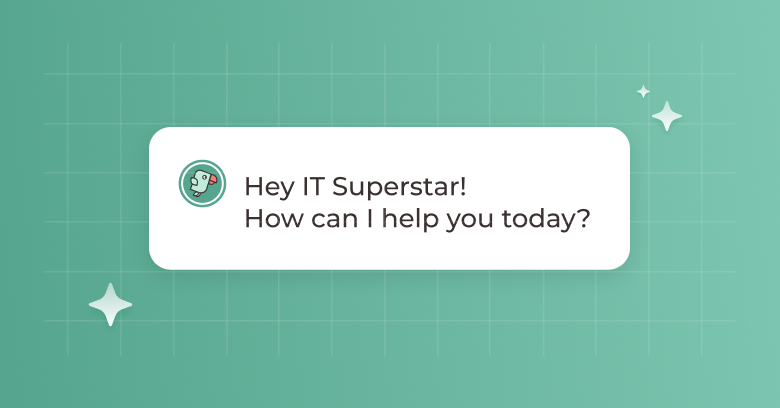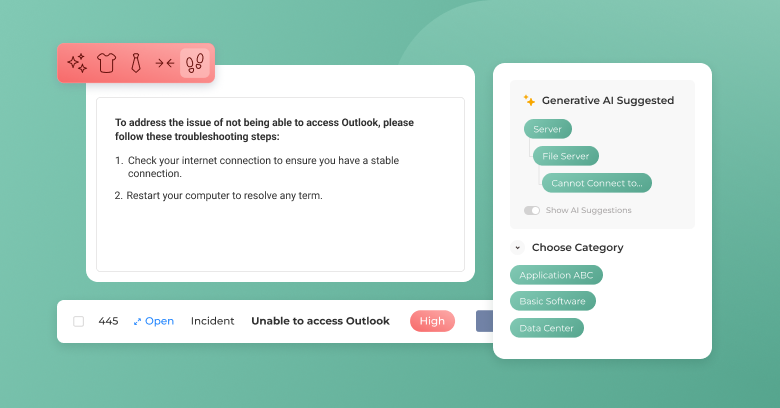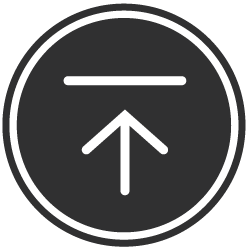Streamline IT Support with Image Analysis
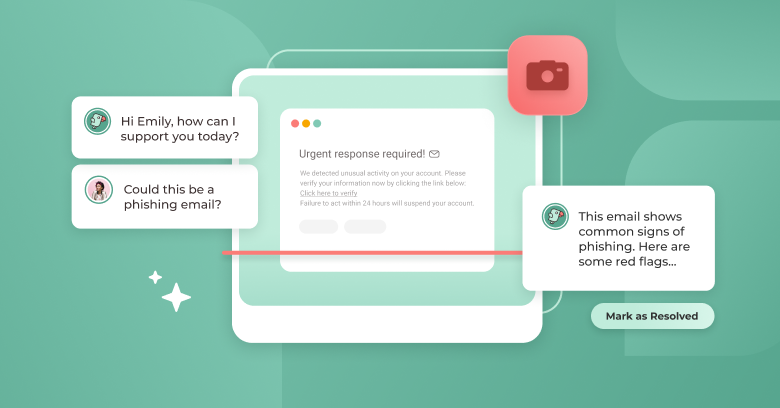
IT service management (ITSM) teams are under increasing pressure to meet growing end-user expectations of corporate IT support. As example data points, the Forrester Research “The State Of The Service Desk, 2022” report found that 62% of employees avoid the IT service desk. Unfortunately, 58% live with ongoing IT issues that the service desk can’t fix.
This is just a snapshot of the end-user discontent with IT support capabilities. Thankfully, however, customer-focused ITSM tool vendors are using new generative artificial intelligence (GenAI) in both obvious and innovative ways to improve customers’ IT support capabilities and their ability to meet the expectations of their end-users. One of the innovative ways is image analysis.
“A picture paints a thousand words”
The SysAid ITSM solution product managers have long understood the importance of image capture to IT support. Over a decade ago, an F10 screen capture capability was available to customers and their end-users. This capability was a unique differentiator for SysAid’s IT support capabilities in a crowded ITSM tool marketplace. It was the IT support version of the adage that “a picture paints a thousand words.”
However, the ITSM tool market, enabling technologies, and end-user expectations have all moved on. GenAI capabilities now offer even more use cases to streamline IT support and provide better end-user experiences with image analysis.
SysAid ITSM solution now includes Image Analysis – a #GenAI capability that will be developed further based on customer needs and technological evolution. Here's everything you need to know. #ITSM #ServiceDesk Share on XUsing GenAI image analysis for IT support
The SysAid ITSM solution now includes Image Analysis – a GenAI capability that will be developed further based on customer needs and technological evolution.
With SysAid Image Analysis, end users with an issue can now simply upload an image through their preferred IT support channel – whether it’s a GenAI Chatbot, Microsoft Teams conversation, or Emailbot via email – to receive answers and assistance based on the image’s context.
An example use case is screen error message recognition, where the GenAI capabilities analyze the uploaded screenshot(s) of error messages or system crashes. The capabilities identify the specific error type, correlate it with known issues, and suggest troubleshooting steps to accelerate resolution. This use case is especially helpful in scenarios where end-users cannot accurately describe their issue.
What this means
Whether it’s a screenshot or a photo of an issue, the GenAI instantly analyzes the image and provides relevant solutions and insights to the end-user. This intelligent automation streamlines IT support communication (especially because the uploaded image offers greater context than a verbal description). Ultimately, it helps end-users get the assistance they need more quickly and efficiently, with the GenAI able to automatically provide solutions for some issues.
The opportunities for GenAI image analysis to enhance IT support through automation are significant. This blog takes a look. #GenAI #ITSM #ServiceDesk Share on XFor IT support agents, the image(s) can provide all the necessary information without needing back-and-forth communications with the end-user. They also benefit from avoiding the issues the GenAI image analysis handles without human intervention.
So, everyone wins when GenAI image analysis is used in IT support.
Additional examples of GenAI image analysis IT support use cases
The opportunities for GenAI image analysis to enhance IT support through automation are significant, improving the efficiency of tasks involving visual data as a minimum. Examples of how GenAI image analysis can enhance IT support are not limited to error screenshots and include:
- Assisting with device configuration issues, where an end-user is having trouble configuring a device or app. For example, email on a mobile phone. The end-user takes a screenshot or photo of the set-up screen on their device, and the GenAI capabilities analyze the image, recognize common configuration issues, and offer step-by-step guidance.
- Cable and connection troubleshooting, where the end-user takes a photo of their set-up that shows how the cables are connected. GenAI capabilities analyze the image, detect incorrect connections or missing cables, and guide the end-user on resolving the issue.
- Addressing device warning indicators, where an end-user notices unusual lights or indicators on their hardware. The end-user uploads an image of the device, and the GenAI recognizes the device model and the specific indicator light pattern, diagnoses the issue, and suggests a resolution.
- Software UI navigation assistance, where an end-user struggles to find or use a feature. They take and submit a screenshot, and the GenAI capabilities analyze it, understand the end-user’s current screen, and provide contextual guidance on navigating to the desired feature or completing the task.
- Virtual IT support for remote end-users, where the end-users capture images of their remote technology set-up or issues and send them to IT support. The GenAI capabilities analyze these images, provide diagnostic information, and guide the end-user through the resolution process. Thus, avoiding the need for a technician’s visit to make the end-user productive again, saving time and money and delivering a better end-user experience.
- Visual knowledge base creation, where the GenAI capabilities generate or enhance knowledge base documentation by analyzing screenshots or photos and annotating them with instructions or explanations. For example, a series of images that show an end-user how to configure a mobile device for a Wi-Fi network.
- Automated hardware issue detection in data centers, where the GenAI analyzes hardware component images (e.g., photos of server racks or circuit boards) to detect physical anomalies such as overheating, cabling issues, or damaged parts.
- Software UI testing during development or deployment, where GenAI compares images of UIs against expected designs or previous versions to identify discrepancies. This helps ensure the software updates or changes haven’t altered the UI or introduced visual bugs.
- Security monitoring, where the GenAI capabilities analyze security camera footage or images in real-time to detect and alert IT support or security staff to unauthorized access, unusual behavior, or potential security breaches. For instance, GenAI can identify unauthorized individuals in restricted areas, detect if someone is tampering with equipment, or recognize abnormal activity patterns.
If you want to learn more about how GenAI image analysis can help your organization, please sign up for our hands-on SysAid Copilot workshop.
Did you find this interesting?Share it with others:
Did you find this interesting? Share it with others: