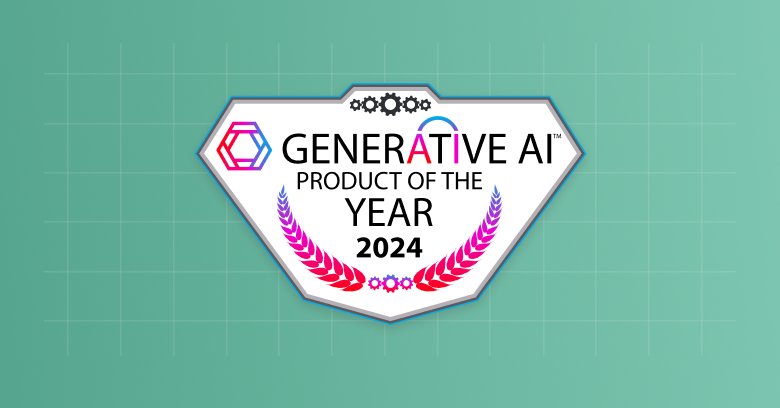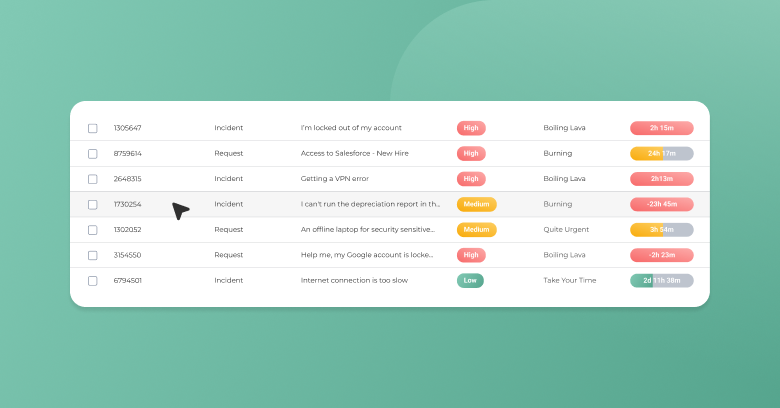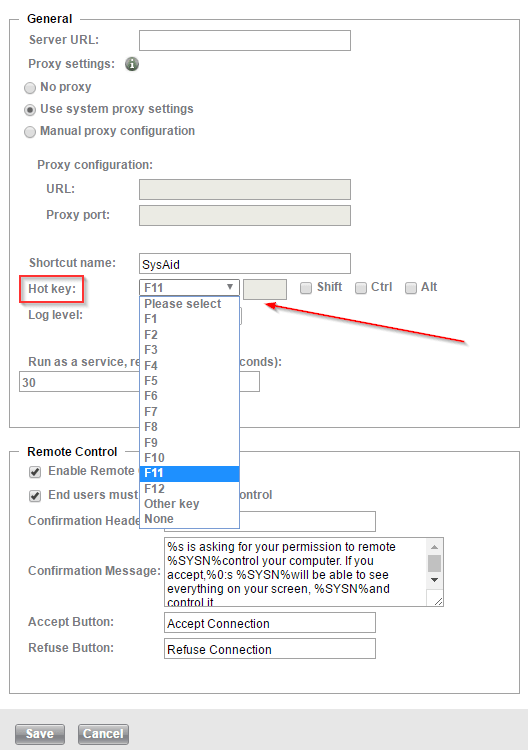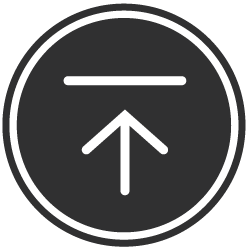SysAid Workflow Designer: Take Control of the Way Your Work Flows
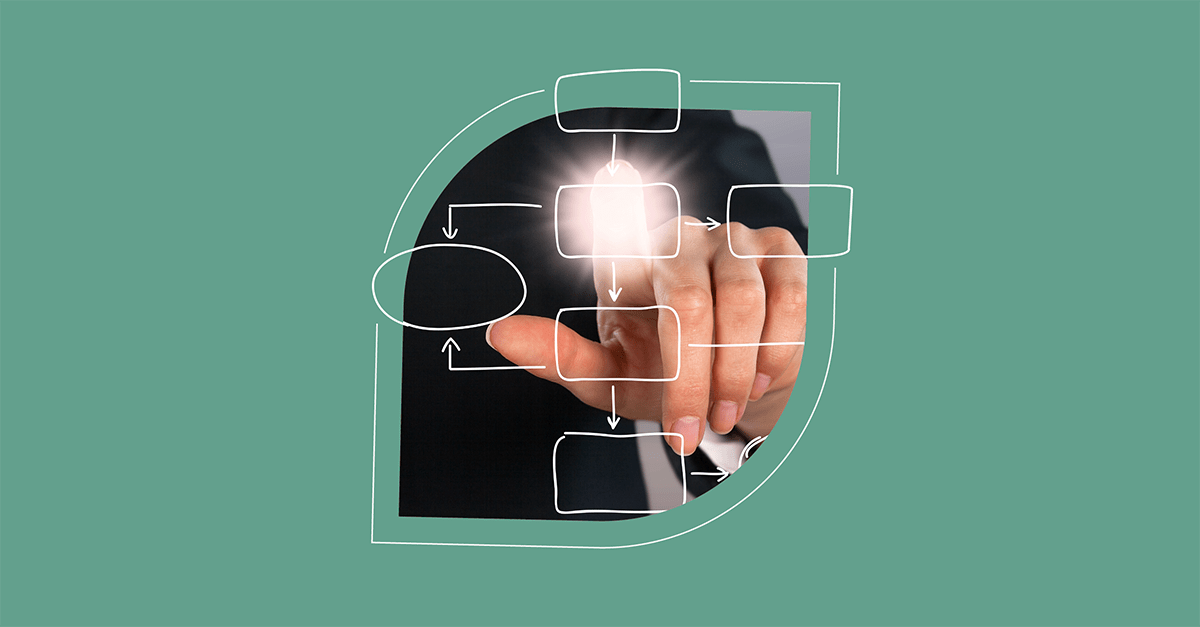
The COVID-19 pandemic is a sad reminder that the ways organizations work will inevitably change at some point in time. Sometimes at a pace that necessitates those doing the work to make the changes themselves, rather than having the luxury of waiting for others to bring about the required changes for them. This was applicable to IT and other business function operations in a pre COVID-19 world, with it now even more so. Especially where corporate tools are seen to be in the way of such rapid and easy change.
For example, IT service management (ITSM) practitioners and those working on the IT service desk, have long been both helped and hindered by their ITSM tools. On the one hand, ITSM tools have helped ITSM practitioners be more organized, work more consistently (and in line with industry best practice), be quicker at what they do, offer superior IT service delivery and support (along with a better employee experience), plus many other benefits.
However, while helping, these tools have also hindered ITSM practitioners. For example, not quite meeting their needs in terms of digitized workflows and the use of automation. Perhaps requiring expensive development resources – either internal or external – and unwanted lead times from customizing the workflows.
It doesn’t need to be this way though. ITSM practitioners can be empowered to easily make changes to their workflows – and consequently drive real business impact.
#ITSM practitioners CAN be empowered to easily make changes to their workflows – and consequently drive real business impact. Here's how. #ITSM #ServiceDesk Share on XMake your ITSM tool work for you
Service management works better with workflow and automation capabilities. It’s a fact. And has been since the earliest IT help desk tools started to formalize the work of overworked IT support personnel.
However, traditional ITSM tools can still limit how your service management teams function – forcing them to work in the way that the tool wants them to, rather than as they need to. Sometimes necessitating manual activities and potential rework to ensure that the desired outcomes are achieved. It can then feel like a case of the human versus the machine rather than of the human and machine working effortlessly together. The ITSM tool should do what you need it to rather than requiring additional effort on your part.
This level of hindrance and unnecessary friction needs to stop. And we at SysAid believe that your ITSM teams shouldn’t be constrained by the lack of ITSM tool flexibility or the reliance on manual activities associated with traditional ITSM tools. It’s why we’ve introduced SysAid Workflow Designer for our customers: such that they can improve both IT and interdepartmental workflows, enabling previously disparate teams to work better together in driving up end-user productivity (as well as their own).
SysAid Workflow Designer improve both IT & interdepartmental workflows, enabling previously disparate teams to work better together in driving up end-user productivity. #ITSM #ServiceDesk Share on XYour organization needs digitally-enabled workflows – so act now!
There’s so much change in business right now – some internally driven and some caused by external factors – and the rate of change continues to accelerate. We’re seeing the need for an even quicker implementation of change in a time of crisis, like right now with the impact of COVID-19.
All this change ultimately affects how workflows operate. Whether the corporate response is a crisis response, or a digital transformation initiative, or something else, the constant flow of change necessitates continual improvement, not simply a one-time response. Even when responding to the immediate needs of a crisis.
Our solution is to give your process managers the ability to easily design, create, and modify workflow processes themselves – without the need for expensive development resources and the likely associated delays. They can also see how your organization’s work flows visually. Where understanding the dependencies makes it easier for everyone to work together and to identify issues and opportunities for process improvement.
How SysAid’s Workflow Designer helps ITSM practitioners
Workflow Designer fosters interdepartmental collaboration by automatically connecting tasks between departments. This ensures that each department involved in the process is on the same page, eliminating the need for back-and-forth communications.
Additionally, Workflow Designer enables process managers to build new workflows without any formal training or technical expertise. They can easily design and edit workflows without coding or scripting, enabled by the real-time visibility of the end-to-end process.
SysAid Workflow Designer enables you to easily design and edit workflows without coding or scripting. #servicedesk #ITSM Share on XThese workflows can increase employee productivity, save time and resources, and improve service delivery across the organizations.
Plus, Workflow Designer can add in service orchestration capabilities with Automate Joe, enabling parts of the workflow to be automated to:
- Eliminate unwanted delays and human errors
- Reduce costs
- Deliver amazing service to your end users
Extending your workflow increases capabilities beyond IT
Your IT teams aren’t the only part of the organization that needs help in delivering better service to employees (and potentially external customers too). And SysAid has long supported enterprise service management strategies that allow customers to extend proven service management capabilities to other business functions such as HR, facilities, and procurement.
Increase employee productivity, save time and resources, and improve service delivery across the organizations... Here's everything you need to know about SysAid Workflow Designer. #servicedesk #ITSM Share on XWorkflow Designer can also help these business functions to optimize their operations and outcomes. Again, digital workflows can be quickly designed, delivered, and modified – by non-developers – using a visual interface, drag-and-drop capabilities, and easy-to-use editing tools. Such that every part of your organization, and not just IT, will benefit from:
- The improved management of digital workflows
- Empowered teams that can change processes on-the-go when needed
- Improved productivity and efficiency for both service providers and receivers
- Saved time and reduced costs, especially when combined with Automate Joe – SysAid’s built-in service orchestration engine
- A better employee experience
Workflow Designer use case
Workflow Designer allows business process owners to quickly create or change workflows and any associated automation. For example:
Creating automated workflow capabilities in times of crisis
Given how COVID-19 is impacting our personal and work lives, Workflow Designer can be used to help your organization with its emergency response efforts and continued operations. From managing the response itself, in terms of ensuring that all the required elements are addressed, to facilitating response-specific needs such as:
SysAid Workflow Designer can be used to help your organization with its emergency response efforts and continued operations. #servicedesk #ITSM #COVID19 Share on X- Communications management – both internal and external
- Tracing the contacts of affected employees to quickly identify other at-risk employees and third parties
- The setup of remote working facilities for employees where appropriate
- Dealing with the increased volumes of queries and issues related to remote work
- Employee self-reporting of their health status
- Turning previously manual business processes into digital workflows that are better suited to the resultant remote ways of working
Did you find this interesting?Share it with others:
Did you find this interesting? Share it with others: