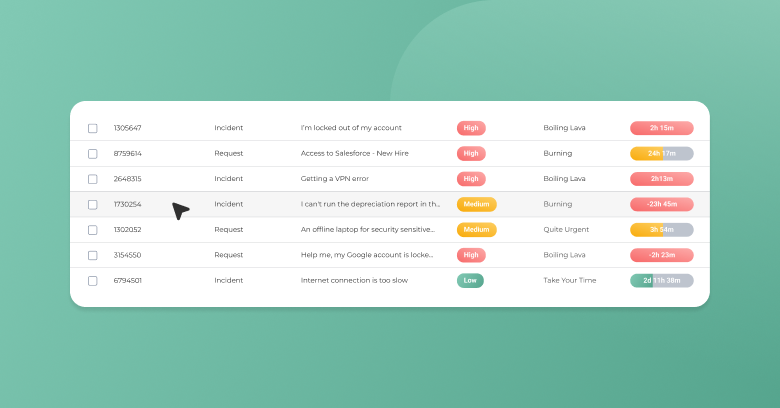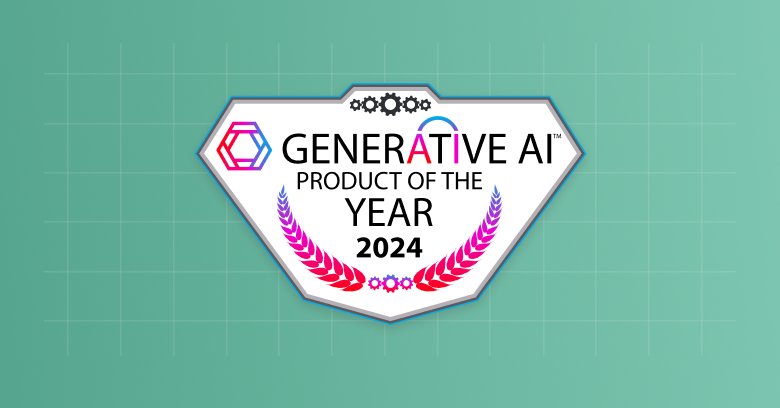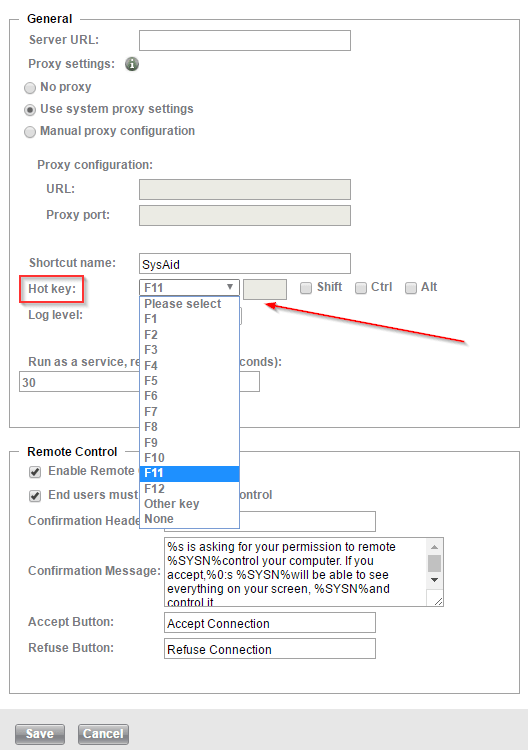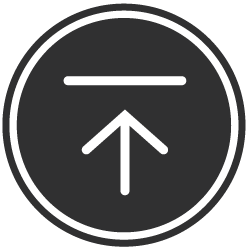The Revolution of the Embedded Database in SysAid
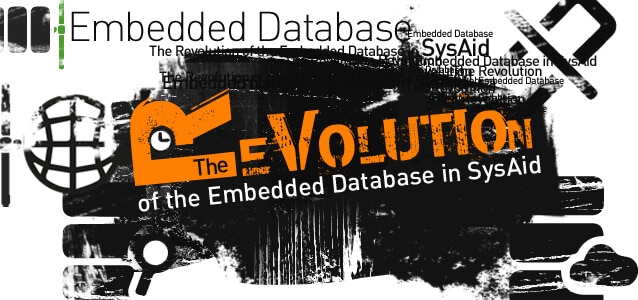
Ever since the very first release of SysAid, we made sure to support several database types. To this day, SysAid supports Microsoft SQL, MySQL, and Oracle, as well as an embedded database type – Derby.
The Derby database was great for most small-medium sized businesses using SysAid because it is lightweight, requires no maintenance or handling through its lifetime, and it provides decent performance on small databases.
This is now changing. SysAid is adding more features, capabilities, and audit logs. This means that the database is growing faster than ever. Even the smaller customers using SysAid see their database growing rapidly and performance degrading with time.
On the other hand, customers using SysAid with an external database are enjoying better performance and virtually unlimited scalability in terms of database size. In addition, some customers are also taking advantage of the possibility of running reports directly on the database with third-party software (which was never possible, or at least it was not easy, to perform with Derby).
All these reasons – plus the ones Oded discussed in his blog – have lead us to stop supporting the Derby database and concentrate our efforts in providing a better product.
Starting with version 14.1, the Derby database will no longer be supported. Customers upgrading from earlier versions with Derby database will be required to migrate their data into one of the other supported database types.
What Do You Need To Do?
First, check if you are even using the Derby database. If you have SysAid 9.1, click the personal menu on the top-right and then click About. It should tell you the database vendor. If you have an older version, the information will be displayed in Preferences > About.
If you are using the Derby database, we recommend migrating the database to a different type before upgrading. This requires you to run an external database server of either Microsoft SQL (2005 or above), MySQL (5.0 or above), or Oracle (9i or above). If you have such a database server available to host your SysAid data, contact SysAid Customer Relations to coordinate the migration (you’ll send us the database, we’ll process it, and send it back migrated to whatever type you choose).
If you don’t have any external database server, then your data will be migrated as part of the upgrade to 14.1. The upgrade patch will install a copy of Microsoft SQL Server Express Edition and run a built in migration tool to move all the data from the Derby database into a new SQL database.
The migration could take a long time, so we recommend performing the upgrade when you could most afford for SysAid to be down (e.g. over the weekend).
Keep in mind that Microsoft SQL Server Express Edition is free of charge, and is limited to 10GB of database size, 1 CPU, and 1GB RAM usage. This would still perform better than your old Derby database!
One final note – Customers running SysAid on a Linux server with the Derby database will not have the option to use the built in migration tool to Microsoft SQL (as you can’t even install Microsoft SQL on Linux). These cases will require the help of the caring hands of SysAid Customer Relations :). Contact us for this or any other questions.
Please share your thoughts in the comments or on Twitter, Google+, or Facebook where we are always listening.
Did you find this interesting?Share it with others:
Did you find this interesting? Share it with others: