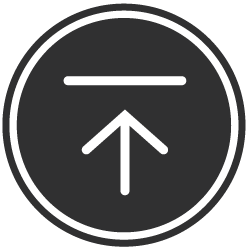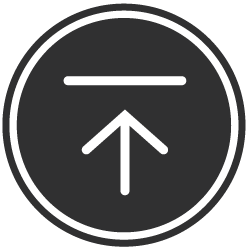Join us for a live, hands-on session led by one of SysAid’s AI experts. This workshop will provide a detailed walkthrough of SysAid Copilot, demonstrating practical applications of generative AI within ITSM.
Session Dates:
December 4, 2024 10:00 am EST | 3:00 pm UTC
Decmber 10, 2024 2:00 pm EST | 7:00 pm UTC