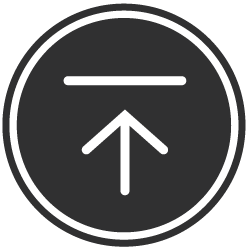Percentage of Service Requests
Opened via Incoming Email
Email Integration for Automated Help Desk Processes
SysAid’s email integration feature serves both the interests of your IT department and your end users. For an end user, there’s nothing easier than shooting out an email; for you, this email is automatically converted to a service request and contains details about the requesting user, predefined urgency, request time, and other information. This important information provides the high-quality data you need to work more quickly and efficiently. You can even create various email addresses and configure different automatic settings for each. For example, when there’s an urgent issue, end users can write to urgent_issues@helpdesk.com, while less urgent issues can be directed to support@helpdesk.com.
Email Integration vs. Self-Service Portal: Is One Better than the Other?
So what’s better for the submission of service requests: the Self-Service Portal or email integration? The truth is, they’re both equally excellent options. If your end users are working from devices that are connected to the SysAid agent, it makes sense for them to submit service requests via the Self-Service Portal. This channel automatically attaches the screenshot and asset and it provides details such as category and subcategory that can help you more quickly resolve the issue. Furthermore, the Self-Service Portal offers fantastic Knowledgebase suggestions that can help end users independently resolve technical issues.
Despite all the advantages of the Self-Service Portal, we know that users are sometimes reluctant to use it. For many, sending an email is much more convenient and intuitive than filling out a detailed, categorized service request form. It’s also a great channel for those who are away from their PCs or laptops and need to quickly submit a service request via iPhone or Blackberry. In the end, to enjoy all the benefits of SysAid’s automated help desk processes, it’s advisable to give your end users options. Some will be more comfortable with email, and others will love the Self-Service Portal. Encourage them to use both: either way you’ll enjoy more automated help desk processes.
Metrics Description: How This Result Is Calculated
Metric: Percentage of Service Requests Opened via Incoming Email
Description: This measurement calculates the percentage of service requests that were opened via the automatic email integration process out of the total number of service requests that were opened during the given period of time.
Unit: Percentage (Value 0 through 1)
Prerequisite for a valid measurement: Please validate that the assumptions below are confirmed in your SysAid installation.
If not, use the filter builder to align your local calculation to the measurement assumptions.
Measurement assumptions:
- All service requests represent incidents.
- For this measurement, an incident qualifies as an unplanned interruption to an IT service or a reduction in the quality of an IT service.
- Period: The note under the Worldwide Distribution Chart in your local installation will indicate which period of time has been calculated.
- Opened service requests: All incidents that were created during this period. The field used for this purpose is “Request Time.”
- Automatic email integration process: SysAid has an email integration process that converts incoming email from dedicated accounts into service requests. Each service request has a field called Source, and this field indicates from where the service request was submitted or created. For this measurement, the source is email integration.
Measurement calculation:
Percentage: Service requests opened via AEIP / Total Opened
AEIP = Automatic Email Integration Process
Sample values : 0.29,. 0.33, 0.42
Discuss, Collaborate, and Learn More
Visit the IT Benchmark Forum on the SysAid Community to:
- Learn more about the different measurements
- Get advice and important insights from SysAid experts
- See what other SysAiders have to say about their IT Benchmark results
- Share your own thoughts and interpretations
- Suggest measurements you’d like to see in the future
If you haven’t already gotten started with the IT Benchmark, go to your local installation, find the IT Benchmark, and make sure the measurements are enabled. Once you click save, the IT Benchmark will calculate the statistics and provide you with updated information. It’s fast, it’s free, and it’s completely unique to SysAid!
Start Crushing IT