SysAid Knowledge Management
Use SysAid Knowledge Management for making tips and how-to solutions available to all. Service desk agents and other
resolution groups can capture, develop, share, and effectively use knowledge relating to solutions to IT issues, and also
provide end users with relevant self-help information as needed.
24/7 End-user Support via the SysAid Self-service Portal
The SysAid Self-Service Portal can be populated, via the knowledge management capability, with all the knowledge articles end users need for self-help and self-support. End users can access FAQ (frequently asked questions) knowledge articles or search for answers to technical issues, find the relevant knowledge articles, and resolve the issues themselves through self-help.
Not only does this provide an alternative IT support channel for end users who are used to using self-help and self-service in their personal lives, it offers improved out-of-hours support for IT teams with limited service desk availability, and also removes some of the workload for under pressure service desks as end users help themselves rather than calling/ emailing in.
Quickly Create Knowledge Articles
Quickly create knowledge articles that document and share the solutions to common IT issues or that provide answers to FAQs. Make them accessible to the people who need them ﹘ both IT support personnel and end users ﹘ when they need them. Knowledge article creation can be done in a number of ways:
- Automatically, after incident record closure: SysAid can prompt service desk agents and other support staff after an incident record is closed, with the option to seamlessly add their specific solution or advice to a new knowledge article within SysAid Knowledge Management.
- Manually, as new issues arise: For new issues or FAQs that don’t already have related knowledge articles in SysAid Knowledge Management, you can manually create these additional knowledge articles as needed.
- Download peer knowledge articles from the SysAid Community: You don’t always have to create your own knowledge articles. Instead, you can download knowledge articles created by your peers from SysAid Community forums to your own knowledge base. As IT pros often encounter the same IT issues, you’ll find hundreds of available knowledge articles relevant to your own IT operations shared on the SysAid Community.
Attach Images and Other Media to Knowledge Articles
Attach relevant files to knowledge articles ﹘ whether they be software patches, detailed installation documents, or any other file type.
- Embed URL links to internal or external articles, corporate electronic forms, FTP links, and other resources that will help either service desk agents or end users with support
- Embed video files such as company how-to tutorials, YouTube frames, and more
- Leverage SysAid’s HTML capabilities to format the font, add pictures, and design the knowledge article look and feel to best suit service desk agent and end-user needs
Link Knowledge Articles to Entities Within SysAid
To improve the accessibility to relevant knowledge articles, you can link a knowledge article to: IT assets, incident/problem/change records, CIs, SLAs, and almost any entity in SysAid. This makes the relevant knowledge article information visibly available within incident records that involve any of these entities. For example, you may have created a knowledge article on how to solve a paper jam for a specific brand and type of printer. If you add that article to the relevant CIs or asset records, then a link to the knowledge article appears in any incident record related to that printer type ﹘ hopefully ensuring that IT support teams follow solution models that have already been set up rather than trying to reinvent the wheel.
Auto-suggestion for End-user Self-help
When using the SysAid Self-Service Portal, as an end user begins to type their issue (as the incident ticket title), SysAid automatically searches for relevant knowledge articles. SysAid Knowledge Management then provides details of relevant knowledge article suggestions, which the end user can use to resolve their issue by themselves, without having to submit the incident ticket. The auto-suggest capability can be configured based on title, question, and/ or answer to optimize the relevance of suggested knowledge articles.
Frequently Asked Questions
What Is The SysAid Knowledge Management Used For?
SysAid Knowledge Management was created to benefit IT service desk agents and to ultimately make life easier. With SysAid Knowledge Management, you can make tip articles and how-to solutions that are available for everyone to read 24/7! Using the knowledge articles that are gathered and shared helps you to inform staff more on how to solve IT issues, thereby encouraging quicker, and more efficient solutions. Knowledge articles can be created quickly and are accessible to both IT support personnel and end users.
How Does A Knowledge Management Help Things Run Smoother Internally?
Can I Integrate SysAid’s Knowledge Management With My Service Desk?
Is SysAid’s Knowledge Management Fully Self-Service?
Is SysAid Knowledge Management Only Helpful For IT Service Agents?
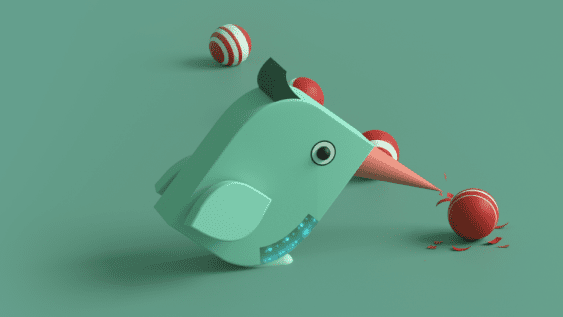
Start Crushing IT

