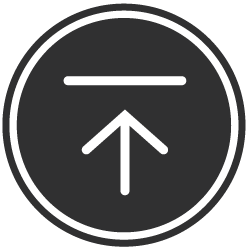How to Integrate IT Asset Management (ITAM) With Your Service Desk
Learn how to effectively integrate IT Asset Management (ITAM) with your Service Desk to streamline operations, improve efficiency, and achieve better visibility and control over your assets. Enhance service delivery and reduce costs with this step-by-step guide.
Steps to Integrate IT Asset Management
With Your Service Desk
Evaluate Your Requirements
Before integrating ITAM with your Service Desk, it is crucial to evaluate your organization’s specific requirements. Consider the scope of asset management needed, the size of your asset inventory, and the level of support required from the Service Desk. This evaluation will help you determine the necessary features and capabilities for a successful integration.
Select the Right It Asset Management and Service Desk Tools
Choose suitable ITAM and Service Desk tools that align with your organization’s needs. Look for solutions that offer robust asset tracking, reporting, and integration capabilities. Ensure that the selected tools can seamlessly exchange data and provide real-time visibility into asset-related incidents and requests.
Plan the Integration Strategy
Develop a comprehensive integration strategy that outlines the goals, timelines, and resources required. Identify the key stakeholders involved in the integration process and establish clear communication channels. Define the integration roadmap, including any necessary customization or configuration tasks.
Define Asset-Related Processes
Define standardized asset management processes and align them with your Service Desk workflows. Establish procedures for asset procurement, deployment, maintenance, retirement, and disposal. Ensure that your processes comply with industry best practices and relevant regulatory requirements.
Establish Data Synchronization
Ensure that asset data remains synchronized between the ITAM and Service Desk systems. Implement automated synchronization processes to update asset information, such as changes in ownership, location, or status. Regularly reconcile and validate data to maintain accuracy and consistency.
Test the Integration
Thoroughly test the integration between ITAM and the Service Desk before deploying it in a production environment. Validate data flow, functionality, and user experience to identify any potential issues or gaps. Conduct comprehensive testing scenarios to ensure that the integrated system meets your requirements.
Train the Users
Provide comprehensive training to ITAM and Service Desk users on the integrated system. Familiarize them with the new processes, workflows, and functionalities. Offer hands-on training sessions and provide supporting documentation to enable users to effectively utilize the integrated system.
Monitor and Maintain
Regularly monitor the integrated system’s performance and address any issues or errors promptly. Establish monitoring mechanisms to track asset-related incidents, requests, and service levels. Maintain a feedback loop with users and stakeholders to identify areas for improvement and implement necessary adjustments.
Measure and Optimize
Continuously measure the impact of the integration on your IT operations. Monitor key performance indicators (KPIs) related to asset management and service delivery, such as mean time to resolve incidents or asset utilization rates. Analyze the data and identify opportunities for optimization and efficiency gains.
Choosing an IT Asset Management Software
Selecting the right IT Asset Management software is crucial for a successful integration with your Service Desk. When choosing a solution, consider the following factors:
Scalability: Ensure that the software can handle your organization’s current asset inventory size and future growth.
Features and functionality: Look for software that offers comprehensive asset tracking, inventory management, contract management, and reporting capabilities.
Integration capabilities: Verify that the software provides seamless integration options with your Service Desk tool and other relevant systems in your IT ecosystem.
User-friendliness: Choose software that is intuitive and easy to navigate, as this will facilitate user adoption and reduce training requirements.
Customization options: Evaluate whether the software allows for customization to align with your organization’s specific asset management processes and workflows.
Vendor support: Consider the reputation and responsiveness of the software vendor, including their customer support and maintenance services.
Security and compliance: Ensure that the software complies with industry security standards and regulations to protect sensitive asset data.
By carefully assessing these factors and aligning them with your organization’s requirements, you can choose an IT Asset Management software that will effectively integrate with your Service Desk and meet your asset management needs.
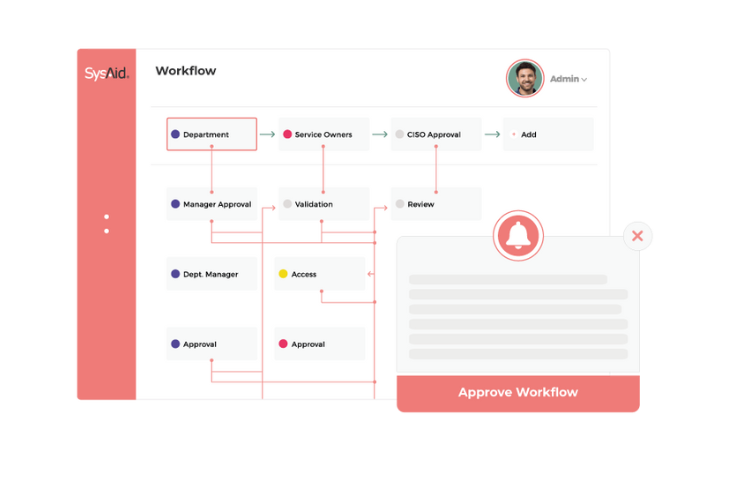
Benefits of Integrating Asset Management With Your Service Desk
Integrating asset management with your Service Desk offers several benefits for your organization. Firstly, it provides enhanced visibility into your IT assets, allowing you to track their location, ownership, and status accurately. This visibility enables better decision-making and resource allocation.
Secondly, integration streamlines incident and request management. Service Desk agents can quickly access asset information while handling incidents, leading to faster resolution times. Additionally, integrating asset data with the Service Desk allows for proactive asset monitoring, enabling preventive maintenance and minimizing downtime.
Thirdly, integration improves asset lifecycle management. By linking asset management processes with the Service Desk, you can automate tasks such as asset procurement, deployment, and retirement. This automation reduces manual effort, improves accuracy, and ensures compliance with policies and regulations.
Moreover, integration enables effective cost management. With a consolidated view of assets and incidents, you can identify cost-saving opportunities, such as optimizing asset utilization, reducing redundant purchases, or identifying underutilized assets for redeployment.
Furthermore, integrating asset management with the Service Desk enhances reporting and analytics capabilities. You can generate comprehensive reports on asset performance, incident trends, and service levels. These insights enable data-driven decision-making, process improvements, and better alignment with business objectives.
Overall, integrating asset management with your Service Desk improves operational efficiency, reduces costs, enhances service delivery, and enables effective asset lifecycle management.
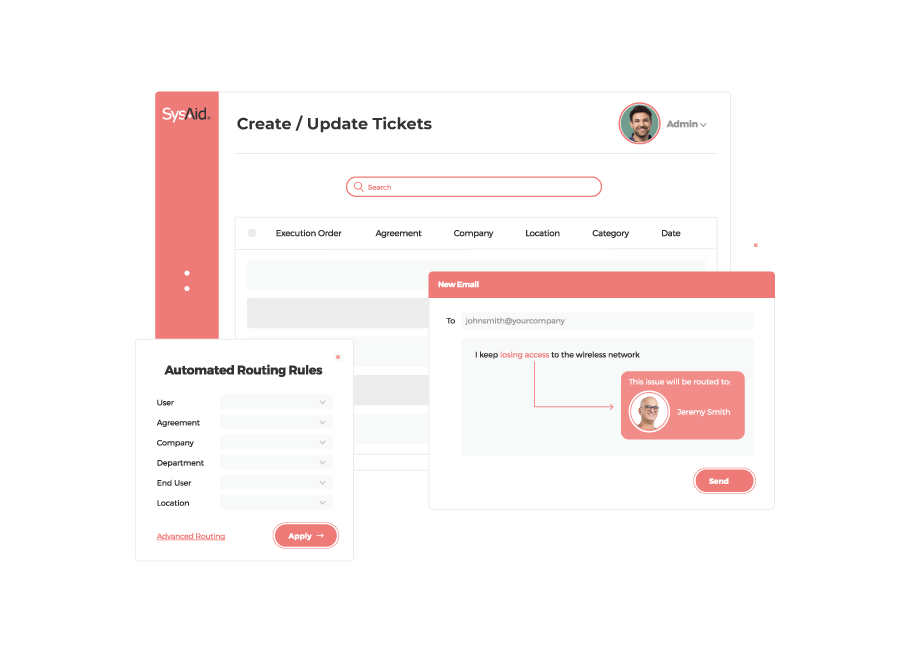
Start Crushing IT