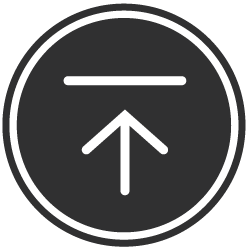Definitions, Differences, and Comparison
The help desk is often considered the more traditional form of IT support. Its primary function is to provide an immediate, reactive response to specific IT issues, requests, or incidents. It operates under a “break/fix model” focusing on helping end-users resolve issues to ensure the continuity of their work. The help desk is reactive by nature, tackling issues as they occur.
On the other hand, the service desk is an evolution of IT support that embraces a proactive approach. It is concerned with the broader perspective of IT service management (ITSM), functioning as a single point of contact (SPOC) between the service provider and end-users for all service-related matters. Beyond just addressing individual issues, the service desk conducts ongoing evaluations of an organization’s IT systems to pre-empt possible issues, ensuring the overall IT infrastructure health and performance is as needed.
While the functions of the two desks can overlap to some extent, the help desk typically has a narrower scope than the service desk, with the latter playing a strategic role in aligning IT services with business objectives. Despite these differences, both entities share a common goal of providing efficient, high-quality IT support and services to their end-users.
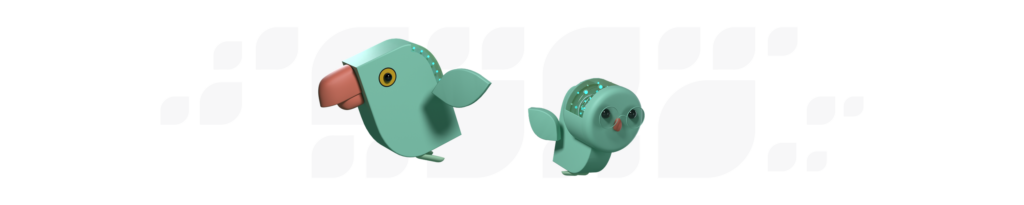
Help Desk Definition
A help desk is a crucial component of IT support. It is defined as a centralized service capability that helps end-users facing technical issues or having inquiries.. The core functions of a help desk include logging issues, managing incidents, troubleshooting issues, and tracking tickets. These responsibilities help ensure that end-users receive timely and effective solutions to their issues. Help desks are indispensable to organizations as they contribute significantly to employee customer satisfaction with IT by ensuring their issues are addressed promptly and effectively. Additionally, they facilitate smoother IT operations by rapidly resolving technical glitches, thus minimizing downtime and maintaining operational efficiency.
Service Desk Definition
A service desk is vital to effective ITSM. It’s a centralized hub that offers IT-related support and guidance to end-users, including incident response, and service request fulfillment. The service desk’s role extends beyond handling end-user inquiries and troubleshooting issues, as it’s also responsible for other functions and obligations.
The primary duties of a service desk include incident triage, issue resolution, change management/enablement, and service level agreement (SLA) achievement. Incident triage involves prioritizing issues based on their severity and impact, ensuring that critical issues are addressed promptly. Problem resolution requires a systematic approach to identify the root cause of recurring incidents and devise long-term solutions. Change management deals with controlling and managing changes to the IT infrastructure, while SLA management ensures that IT services are delivered in line with agreed-upon expectations and standards.
Service desks often align with the ITIL framework (formerly known as the Information Technology Infrastructure Library), which provides a set of best practices for service management. Adoption of ITIL practices helps ensure that service desk operations are conducted efficiently and effectively, leading to enhanced service quality and customer satisfaction.
Features to look for in Help Desk and Service Desk tools
When considering help desk and service desk tools, the right feature set is paramount. The ideal IT support solution comprises an array of functionalities that enhance service delivery, streamline operations, and foster customer satisfaction. These features will serve as the backbone of your IT support structure, driving efficiency, and empowering support teams to deliver a superior customer experience.
Here are some of the essential features to look out for in help desk and service desk tools:
- Workflow Automation: Automation features help streamline routine tasks, such as ticket assignment and incident tracking. This results in improved efficiency and consistency while reducing the risk of human error.
- Intelligent Routing: Intelligent routing mechanisms direct queries and issues to the appropriate support personnel based on predefined rules, ensuring that tickets are handled by the most suitable individual or team.
- Knowledge Base: This centralized repository of information aids in issues resolution by providing access to helpful resources like FAQs, how-to guides, and troubleshooting instructions.
- Chatbots: These automated assistants engage in real-time interactions with end-users, resolving simple queries and escalating more complex issues to human operators when needed. They offer instant support, reducing response times and freeing up IT support resources for more critical tasks.
- Collaboration Capabilities: These features facilitate effective communication and cooperation among team members and with end-users. They may include shared inboxes, team chat, and collaborative document editing, all aimed at enhancing productivity.
- Analytics and Reporting: These capabilities provide insights into IT support operations by tracking key performance metrics. They aid in identifying bottlenecks, assessing team performance, and informing data-driven decision-making.
- Community Forums: These platforms enable end-users to interact with each other, share insights, and solve common issues. They serve as a valuable resource for peer-to-peer support and knowledge sharing.
Each of these features plays a role in enhancing the functionality and efficiency of help desk and service desk operations. By optimizing response times, streamlining workflows, and enhancing communication, they contribute significantly to improving support operations and customer service. Therefore, when selecting a help desk or service desk tool, it’s crucial to consider the inclusion and efficacy of these features to ensure the solution aligns with your organization’s specific IT support needs and objectives.
Help Desk vs Service Desk – Comparison Table
|
Parameters |
Help Desk |
Service Desk |
|---|---|---|
| Definition | centralized support service within an organization that assists end users with their information technology-related issues, providing solutions, troubleshooting, and technical assistance to ensure smooth operation of IT systems. | Has a broader scope, including incident management, request fulfillment, change management, and proactive service delivery. It aligns IT services with business needs and often follows comprehensive IT service management frameworks like ITIL. |
| Centricity | The main focus is on end user. primarily focused on addressing immediate user issues and incidents, with a strong emphasis on reactive support. | more service-centric, aiming to align IT services with broader business goals, encompassing incident management, request fulfillment, etc. |
| Service | Reactively responds to user inquiries | Proactive and broader Service that helps your business make long-term decisions about improving IT services. |
| Model | Help desks is contacted by employees or customers whenever and issue occurs. It operates on break fix model. | In addition to managing break fix requests, service desk provides news and information to your business, i.e., it uses picture model approach. |
| Orientation | User-centric. Primarily focused on resolving immediate technical issues and incidents. End goal of the help desk is to provide user with the right solution, i.e., it’s a task oriented. | Service-centric. Aligning IT services with business objectives. Service Desk focuses on how to improve entire support process, i.e., it’s process oriented. |
How to choose Help Desk and Service Desk tools: Best practices
Adopting best practices in the selection of help desk and service desk tools helps ensure their successful implementation and operation. These practices start by guiding decision-making, helping organizations choose a solution that matches their needs and delivers optimal value.
Agreeing Your Organization’s Use Case: The first step in selecting a help desk or service desk tool is to clearly define your organization’s use case. This means understanding what you expect from the tool, the challenges it should solve, and the improvements it should bring to your IT support operations. Identify the features most critical to your organization’s use case and make them the focal points of your tool selection process.
Consider Total Cost of Ownership (TCO) and Return on Investment (ROI): The cost of a tool goes beyond its purchase price. It includes training costs, maintenance fees, upgrade expenses, and other costs. Understand the TCO to avoid unexpected expenditure down the line. Similarly, consider the ROI – a tool that may seem expensive upfront could offer significant long-term value, justifying the initial investment.
Evaluate Ease of Setup and Scale: A tool that’s difficult to set up or cannot scale with your business can cause significant issues. Look for solutions that offer straightforward setup processes and can grow with your business, accommodating increased IT users, expanded services, or global operations.
Each of these best practices provides a critical piece of the puzzle. By identifying your use case, you ensure your chosen tool addresses your specific needs. Considering TCO and ROI helps you make a financially sound decision, while evaluating ease of setup and scale ensures that the tool can meet current demands and adapt to future growth. Implementing these practices will enable your organization to select a help desk or service desk tool that improves efficiency, enhances customer service, and delivers substantial value.
FAQs
What is a Service Desk?
A service desk is a single point of contact within a company that manages IT incidents and service requests, as well as handling communication with end-users. It’s a primary IT service within the discipline of ITSM as defined by ITIL. The service desk is designed to provide end-to-end ownership of these issues for the end-user, with a focus on restoring service as quickly as possible and minimizing any potential disruptions to business operations.
What is a Help Desk?
A help desk is a centralized resource or service that provides IT assistance and support to end-users, typically related to technical issues or inquiries. It’s often staffed by knowledgeable professionals who can provide guidance, troubleshoot issues, and offer solutions to help end-users resolve their IT issues efficiently.
Can a Company have an IT Help Desk and not a Service Desk?
Yes, a company can have an IT help desk without having a service desk. While both help desks and service desks provide support to end-users, they serve different purposes. An IT help desk primarily focuses on resolving technical issues and providing technical assistance to end-users. On the other hand, a service desk is a broader capability that encompasses IT support as well as other non-technical services such as service coordination. So, it’s possible for a company to have an IT help desk without having a service desk.
Start Crushing IT
A service desk is a single point of contact within a company that manages IT incidents and service requests, as well as handling communication with end-users. It’s a primary IT service within the discipline of ITSM as defined by ITIL. The service desk is designed to provide end-to-end ownership of these issues for the end-user, with a focus on restoring service as quickly as possible and minimizing any potential disruptions to business operations.
A help desk is a centralized resource or service that provides IT assistance and support to end-users, typically related to technical issues or inquiries. It’s often staffed by knowledgeable professionals who can provide guidance, troubleshoot issues, and offer solutions to help end-users resolve their IT issues efficiently.
Yes, a company can have an IT help desk without having a service desk. While both help desks and service desks provide support to end-users, they serve different purposes. An IT help desk primarily focuses on resolving technical issues and providing technical assistance to end-users. On the other hand, a service desk is a broader capability that encompasses IT support as well as other non-technical services such as service coordination. So, it’s possible for a company to have an IT help desk without having a service desk.