SysAid for
Microsoft Teams
Give your employees the best experience when they ask for help, right from Microsoft Teams.
PUTTING EMPLOYEE EXPERIENCE FIRST WITH SYSAID FOR TEAMS
Exceptional Service Delivery, Made Easy
Get employees back to work faster by supporting them where they “live and breathe” – they’ll simply chat their requests in Microsoft Teams, and get the help they need. As for you, you’ll remain in your ticket queue and stay productive! So go on, breathe easy, we got you.
Wow End Users
Give employees the consumer-grade, self-service experience they love around the clock
Empower Your Agents
Hit MTTR goals even faster by automatically categorizing and routing incoming tickets. So your agents can answer tickets more efficiently than ever before.
Better visibility
A clear “paper trail” for auditing and traceability is maintained within SysAid.
Now Available!
AI CHATBOT VIA MICROSOFT TEAMS
Turn your IT agents and team leaders into pioneers of productivity by baking AI into every element of service management and meeting your end users where they are.
Leverage the full power of generative AI, with SysAid Copilot’s AI Chatbot, to give employees all the knowledge they need in a consumer-grade experience. With this conversational self-serve experience embedded right inside Microsoft Teams, employees can ask their questions as easily as they would chat with a colleague. Click here to learn more
ITSM + Microsoft Teams Done Right
Create/Update Tickets
Open a ticket by simply telling the chatbot embedded in Microsoft Teams what you need. Then easily update it by adding an attachment or a screenshot – with the click of a button in Microsoft Teams
Get Notifications
The chatbot in Microsoft Teams will keep you and your employees up to date with automatic notifications.
Approve Workflows
Receive approval notifications and manage workflows directly within Microsoft Teams.
Initiate Teams Chats
Send a chat message to an individual user or group of users in Teams, from within SysAid. Also, initiate a conversation in Teams with a specific business team and dedicated channel, from within SysAid.
Access Records
Here’s your “paper trail.” Access a record of any Teams chat or conversation that was initiated from a SysAid ticket – via a link in the ticket’s activities.
Frequently Asked Questions
What is SysAid for Microsoft Teams?
SysAid for Microsoft Teams is our employee-centric service desk, where employees can ask for help within the place where they “live” and collaborate. This service desk automatically determines what the employee needs. And then it uses automation in order to bring quick resolution.
Is There a Chatbot Involved?
Is SysAid for Microsoft Teams Available for All SysAid Editions?
Why Is SysAid for Teams Not Available for On-Premises?
What Features Are Included in SysAid for Microsoft Teams?
What Are the Prerequisites for Having SysAid for Microsoft Teams Installed?
Why Do I Need to Set Up SysAid’s Azure AD Integration as a Prerequisite for SysAid for Teams?
If I Want to Continue Using My LDAP Users and Groups, How Can I Use SysAid for Teams, Which Requires Azure Integration?
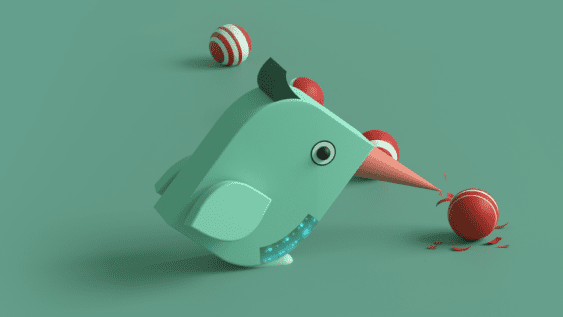
Deliver exceptional service.
Automagically.

